E-Mail is short for Electronic Mail. Electronic Mail is a system whereby you can send messages from one person to another anywhere in the world using the Internet as the message carrier. To send a message you simply need to know the unique address of the person you are sending the message to (like your postcode or phone number, but without national and international barriers). The message takes only a few minutes to reach it’s destination. Advanced E-Mail systems can send not only text but also sound, images and even video files. Your E-Mail address must be correctly formatted similar to your postcode, if they are not complete or are incorrect then E-Mail sent to your address will be returned. E-Mail addresses issued by ‘ukbusiness.com’ using our common domain name must end with ‘@ukbusiness.com.’ You may put any combination of characters from a – z and 0 – 9 in front of the @ character, however, in common with all E-Mail addresses you should use lower case, and there can be no spaces. We recommend that you use as few characters as possible since it makes your address easier to enter.
E-Mail addresses are used in conjunction with domain names. For example a company with the Internet address of http://www.ukbusiness.com/acme/ may have the E-Mail address of acme@ukbusiness.com. An important consideration on this subject is whether or not a single E-Mail address is adequate. Whereas a single page address can act as an index for other pages, an E-Mail address does not act as a sorting office for other E-Mail addresses. Using the example above the Acme company may have a sales dept and a technical dept, with a single E-Mail address all the mail would be delivered to one point.
There are two ways of adding additional E-Mail addresses. The address could be extended to follow for greater flexibility e.g. sales.acme@ukbusiness.com and tech.acme@ukbusiness.com or, a company could register a domain name and then have a mail server program located internally or externally to act as a post office and deliver the mail to the appropriate dept. e.g. sales@acme.com or tech@acme.co.uk or support@acme.net.
In deciding on the correct choice for the configuration of E-Mail address the decision maker must take into account the likely number of users of E-Mail, the cost and the likely future requirements of the business.
Once an internal E-Mail server has been set up on a network, mail is then distributed direct to a users PC. The users PC is equipped with E-Mail software that enables the user to read and compose messages. Most software used for this purpose also includes features such as address books and the ability to attach other documents and files to the message. Messages and documents that are being circulated internally are sent direct to the addressee and are not queued for transmission over the Internet.
Windows 98 comes with its own messaging and E-Mail system. Other operating systems may require additional software to be able to interface with E-Mail.
1) Single E-Mail Client & Single Mailbox
This price relates to the set up administration and ongoing running costs of a single mailbox. What happens to the mail once received, is subject to whatever mail service (options 3.2 – 3.7) is purchased.
2) Forwarding Service
This is an ideal solution if a company will require only one or two E-Mail addresses, has limited budgets and limited resources.
‘ukbusiness.com’ offer 2 main methods of managing E-Mail addressed using the @ukbusiness.com common domain.
Forward by post, or to a Fax Machine.
E-Mail is received by ‘ukbusiness.com’ on your behalf, electronically converted into fax format or text, and automatically forwarded to a fax machine of your choice or posted by first class post. We are able to send some pictures and attachments – depending on the format sent.
This option negates the need for the recipient to even have a computer or modem. It is ideal for organisations wanting to have an initial presence on the Internet with the associated credibility and kudos, but without any considerations regarding systems, procedures or security. The limitations of the service are that the “Forward by Fax” system cannot handle pictures or attachments embedded within E-Mail messages. Naturally this facility only enables the user to receive E-Mail messages.
3) Forward to Fax Spam Email Filtering
You advise us of the names of emails or a sender address which you no longer wish to receive and we will filter those requests for you, saving you the cost of unwanted faxes.
4) Additional Mailbox
These are additional addresses within the generic @ukbusiness.com domain.
i.e. acme2@ukbusiness.com or acme3@ukbusiness.com etc.
5) POP Mail Account For Domain
Once you have registered a domain name, you can use the name as your generic E-Mail address.
In the example of “Acme Ltd” this would give an E-Mail address of “something”@acme.com.
With a POP mailbox, all the mail addressed to @acme.com, (regardless of what preceded the @ sign) is stored in one mailbox awaiting collection.
i.e. supposing Acme Ltd have promoted the three addresses of sales@acme.com, tech@acme.com and joebloggs@acme.com, all the mail for these addresses would be collected by the computer at Acme Ltd which connects to the mailbox. This can be distributed internally at Acme Ltd by whatever means they wish. (Ideally they may have a VPOP system designed to distribute the mail internally for them.)
The POP mail account is also probably the most popular option for companies who have registered their own domain and wish to use multiple E-Mail addresses externally, but do not have an internal network. This is because they can promote as many different departments and addresses as they wish. This generates flexibility for the company and a feeling of size to the outside world.
6) 10 Full Domain Maintained Mailboxes
Full domain mailboxes utilise the registered name in exactly the same way as the POP mailbox system (as 3.4 above). The main difference is that each individual mailbox is password protected and in effect one is collecting from a string of boxes as appropriate.
Therefore using the example of Acme Ltd above (with the three E-Mail addresses of sales@acme.com, tech@acme.com and joebloggs@acme.com), the “sales” computer would collect from the sales@acme.com mailbox, the “technical” computer could collect from the tech@acme.com mailbox and Joe Bloggs from his own mailbox etc.
The main benefit of this system is that each mailbox is password protected, security for each individual collector is ensured. Mail is not travelling through a central location at Acme Ltd.
7) NT Mail Post Office
Once a domain has been created and registered, any E-Mail sent to that domain will be delivered to a specific electronic post office. The post office can be located internally, or housed in a dedicated area within an Internet Service Provider’s system.
The post office assesses all mail received for the domain and sorts it into post boxes according to the prefix of the domain name, sale@acme.com to the sales box, tech@acme.com to the tech box etc.
NT Mail was written specifically to take advantage of new facilities in Microsoft’s Windows NT. The servers are designed and written to the exacting standards required of software that has to run for months without human intervention.
Easy to Use
NT Mail is designed to be part of the Windows NT operating system. It is controlled by the familiar “Control Panel”.
The number of messages being processed can be seen with Windows NT’s Performance Monitor – just like any other
Windows NT application.
Performance
NT Mail uses Microsoft’s Multithreaded architecture to outperform Mail Servers written for older technologies. If your mail machine has an Alpha processor, or multiple processors, NT Mail will use the resources to its full advantage.
Standards Compliant
NT Mail complies with the relevant Internet Standards (STD’s) and requests for comments (RFC’s) issued by the Internet Engineering Task Force (IETF) for accepting and delivering E-Mail on the Internet. Wherever possible, non-compliant E-Mail is made compliant so that on-bound mail servers do not have problems processing it.
Supports POP3, IMAP4 and MIME
The Post Office Protocol (version 3) (POP3), Internet Messages Access Protocol (version 4, revision 1) and Multiple Internet Mail Extensions (MIME) are supported by NT Mail.
WWW Access
NT Mail has its own WWW Configuration Server which allows users to be added, removed, mail to be read etc.
Third Party Applications
NT Mail provides several Application Programmer Interfaces (API’s) to allow Third Party’s to utilise NT Mail’s facilities. These include Robots, the User Authentication DLL and Message Logging DLL.
8) MS Exchange Post Office
Taken straight from Microsoft’s own brochure, the following describes the functionality of “Exchange Server”.
The ideal platform for business-critical messaging. With unlimited storage capacity, built in SMP support, improved backup performance, and enhanced security management, Microsoft Exchange 5.5 is the best choice for your messaging foundation. You won’t find a better performing, more scalable, more stable messaging platform on the market. Support for Microsoft Windows NT® Server 4.0 Enterprise Edition minimizes system downtime, because of the single-node failure support of Windows NT Enterprise Edition. Unmatched inter-operability and openness. Microsoft Exchange 5.5 is built on an architecture of Internet standards such as SMTP, POP3, IMAP4, LDAP v.3, and NNTP, letting you choose the protocols you need, with high-fidelity message delivery across a variety of clients. You also get unmatched connectivity with built-in connectors for Lotus Notes, IBM Office Vision/VM, SNADS, and X.400. Powerful collaborative solutions. Microsoft Exchange 5.5 gives you the tools and technology to develop the widest range of collaborative solutions. Start with instant collaboration using Microsoft Outlook™ 97 desktop information manager, Microsoft Office 97, and the drag-and-drop Microsoft Exchange Server design environment or build fully featured Web applications using standard Web tools such as Microsoft Visual Studio™ developmental studio. Microsoft Exchange 5.5 gives you the freedom to match your development solution to your business needs while taking advantage of the extended integration with other Microsoft BackOffice® family of servers such as Microsoft SQL Server™, Microsoft Systems Management Server, and Microsoft Internet Information Server (IIS). Easy, low-cost administration. The integrated diagnostics, remote management, and flexible directory support in Microsoft Exchange 5.5 results in the easiest set-up, configuration, and administration on the market. In addition, Exchange continues to be the lowest cost client/server messaging solution available.
Based on a cost of ownership study by Zona Research Inc.
N.B Requires Microsoft NT Server